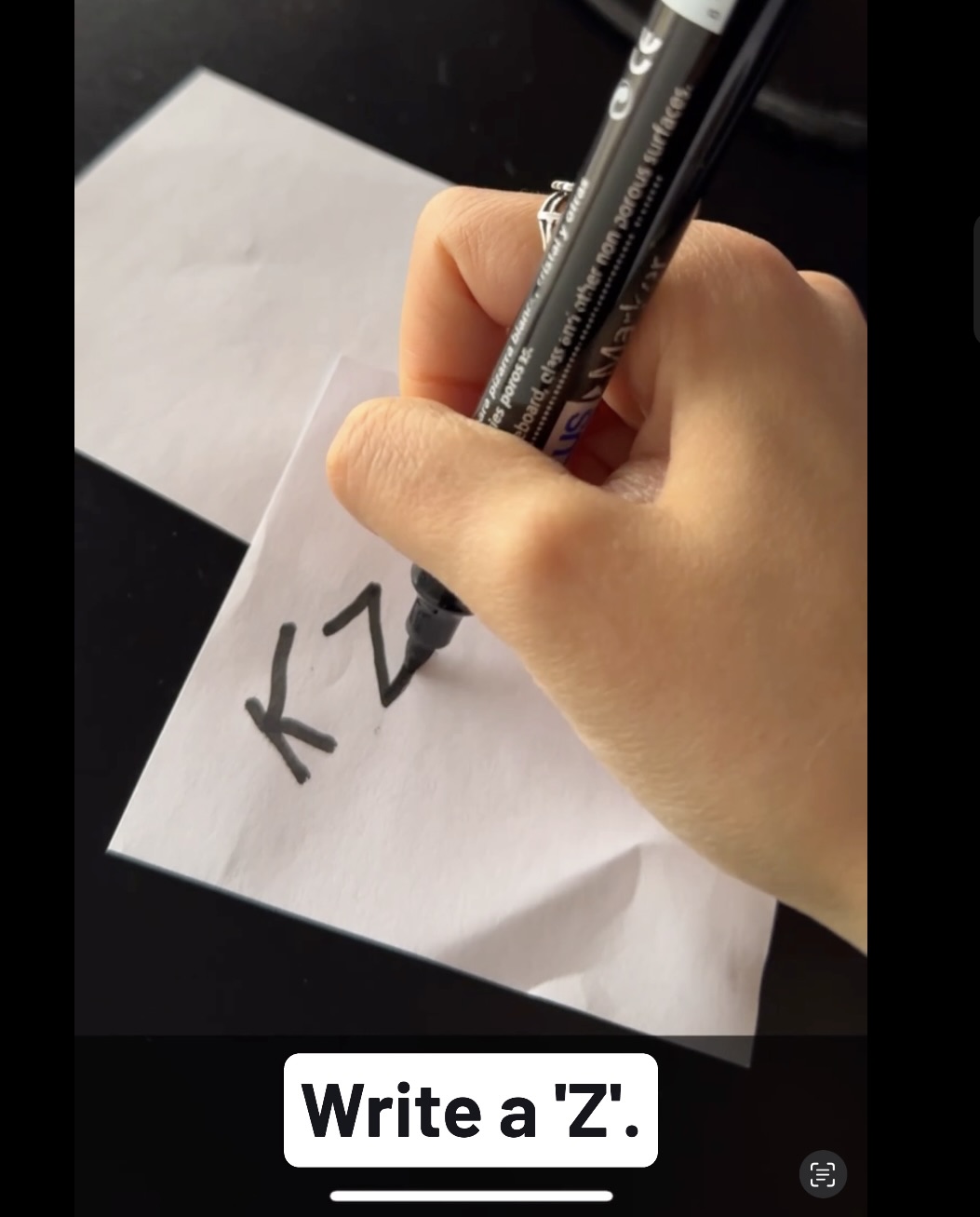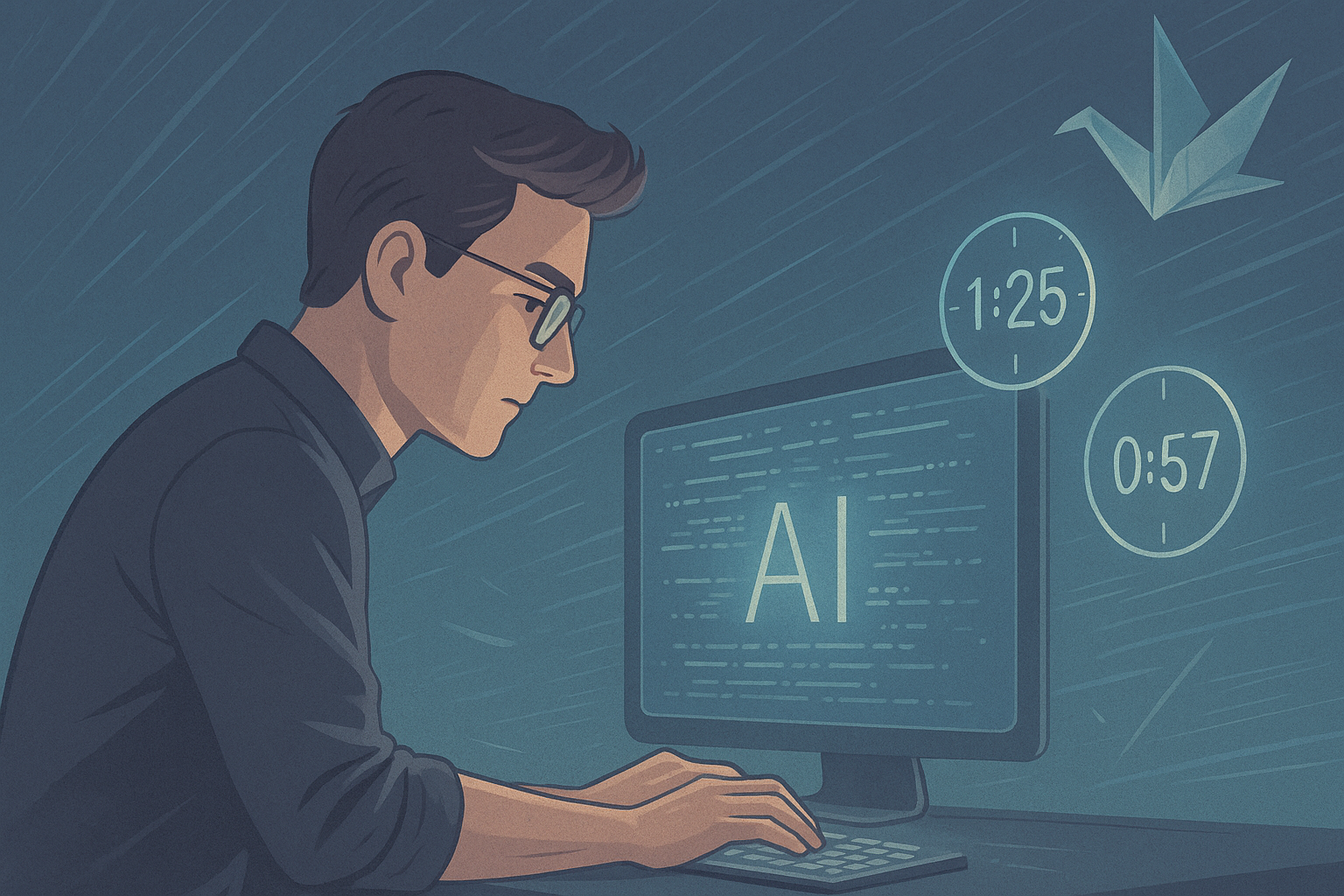I recently had the pleasure to do the Keynote at Xamarin Fest LATAM, it was a full packed house at NetEffect Uruguay office (really cool office BTW!).
Whether you’re a business owner, a developer, or simply a tech enthusiast, embracing mobile technology is crucial. This article explores the importance of going mobile and how you can save money while doing so, with a particular focus on cross-platform native app development using Xamarin.
Mobile: A Global Trend
Mobile technology has taken the world by storm. The number of global users accessing the internet via mobile devices surpassed desktop users in 2014, and the trend continues to grow.
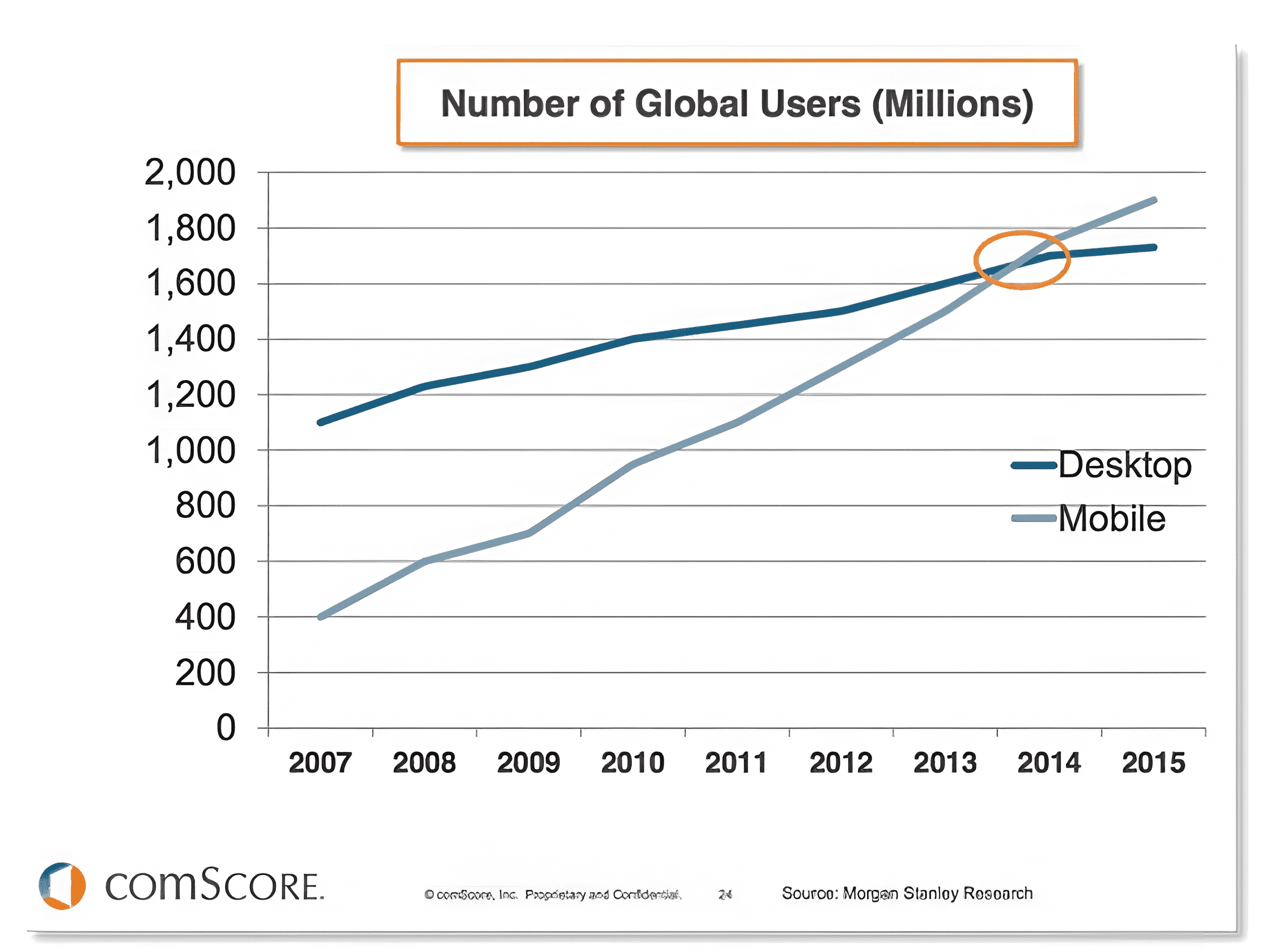
The shift towards mobile is evident in the statistics. For instance, time spent on mobile apps using smartphones witnessed an astonishing 80% growth from 2013 to 2016, demonstrating the increasing importance of mobile applications. Users are intentionally moving apps to their home screens, highlighting the preference for mobile apps over mobile browsers.
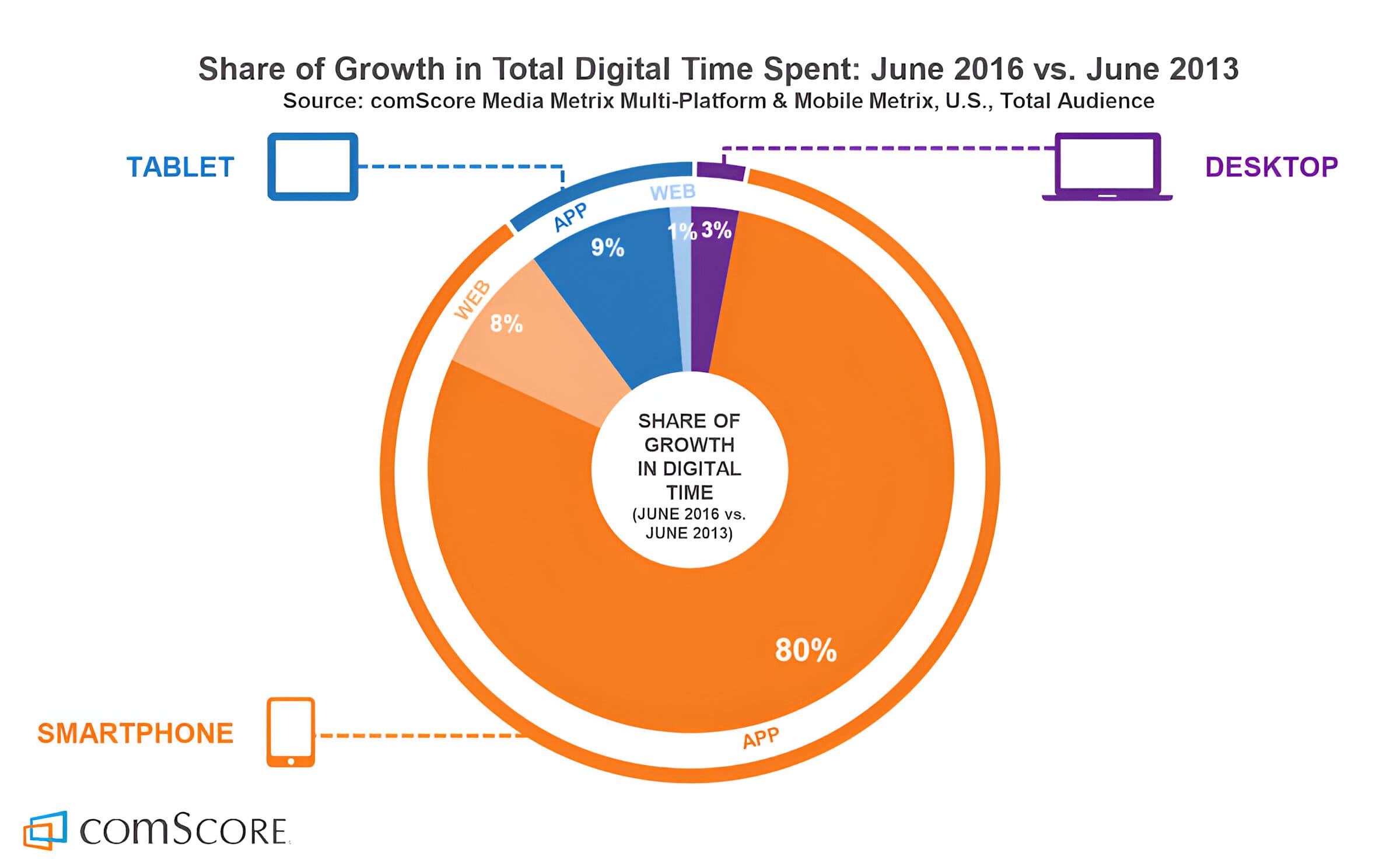
We can see here that time spent on web using a smartphone had a 8% growth from 2013 to 2016, while on a tablet was of 1%, and desktop of 3%. But here’s the deal: Time spent on mobile apps using a smartphone had 80% growth from 2013 to 2016 — WOW; and using a tablet was 9%.
Take a look at this other report, it shows that 75% of mobile users intentionally move apps to their Home Screen making it easier and faster to access their most used and favorite apps — they are not using their mobile browser, they want your app:
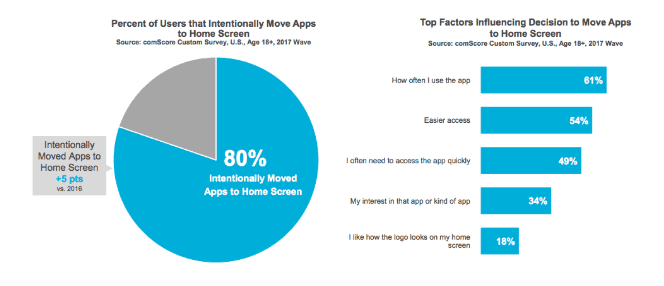
Mobile users are now accustomed to using an average of 27 different apps per month, making the mobile app market a highly competitive and promising space.
The Most Relevant Platforms
When it comes to mobile platforms, Android and iOS reign supreme. Android, in particular, has emerged as the dominant player, capturing the largest market share. To reach the widest audience, it’s essential to target both of these platforms. However, building separate native apps for Android and iOS can be expensive and resource-intensive.
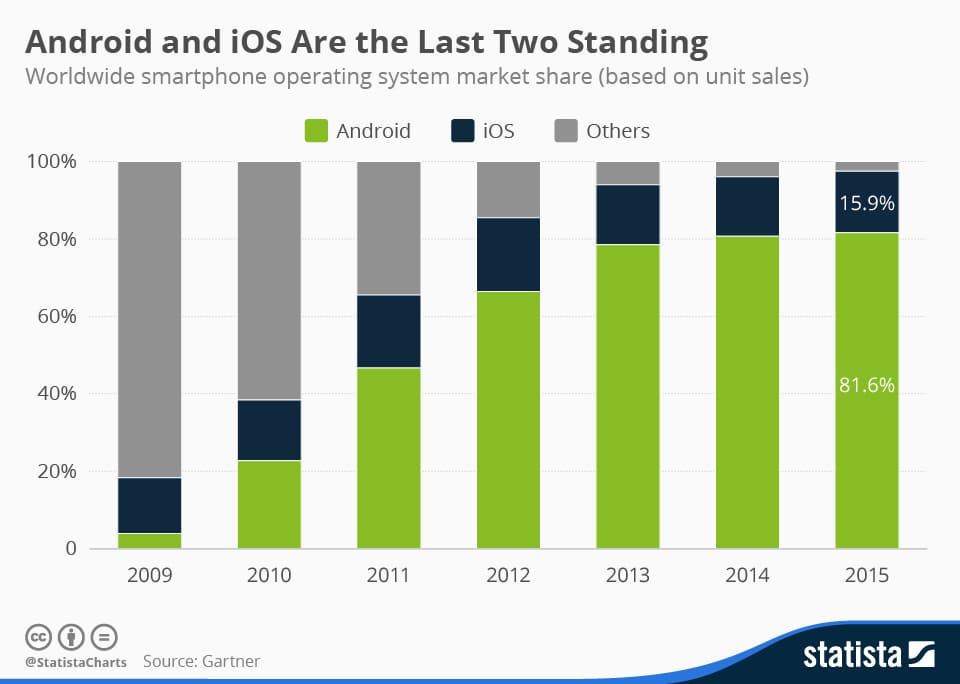
What all this means to us is that we should be at least targeting both platforms to reach the massive market out there. But for that, we have to invest a lot of money, right? You are probably thinking about two teams, one for iOS and another for Android. And you are right, I mean, you are right in start thinking about the decision of going native, that’s the way to go as you will be taking advantage of all the platform specific features, all the good performance users are used to experience and same native experience they have in all their other apps — well, the good apps.
iOS requires us to work on a Mac and we must know to code in Objective-C to work on XCode, the IDE that lets you build iOS apps. For Android, that’s a different story, you must know Java and code on Eclipse or Android Studio — which is really cool to be fair, can’t say the same about XCode. And if you don’t want Microsoft to be left behind, you must know the .NET Framework and code in C# while using Visual Studio — probably the best IDE out there, period.
If you start making numbers, you are already thinking how crazy it would be to have at least two teams building the same product.
Xamarin: Streamlining App Development
This is where Xamarin, a Microsoft-owned tool, comes into play. Xamarin is a Visual Studio extension that you can select during installation or by modifying your Visual Studio setup. Once installed, it allows you to compile C# code into native applications. You can leverage the powerful features of Visual Studio, including debugging, IntelliSense, and more, while building apps faster through code and binary reuse.
Xamarin allows you to build cross-platform native apps using a single codebase and a unified skill set. You can use C# and .NET, along with Microsoft’s Visual Studio, one of the industry’s most acclaimed Integrated Development Environments (IDEs). Xamarin enables you to create apps for Windows Desktop, Windows Store, Windows Phone, iOS, and Android, all within the same development environment.
Xamarin’s cost-effective approach is a game-changer. You only need to write around 20% custom code for the views of each platform you target, while sharing the remaining code and resources across platforms. This results in significant time and cost savings. Xamarin’s use of XAML for designing user interfaces further simplifies the development process, eliminating the need for platform-specific languages like Objective-C or Java.
Licensing I hear? Of course, in the past it might have been a little expensive but since Microsoft acquired Xamarin, now it is free for up to 5 users or if you already have (or plan to have) Visual Studio Professional or Enterprise, then you are all set, it is included with it. What are you waiting for?
Efortless UI Design
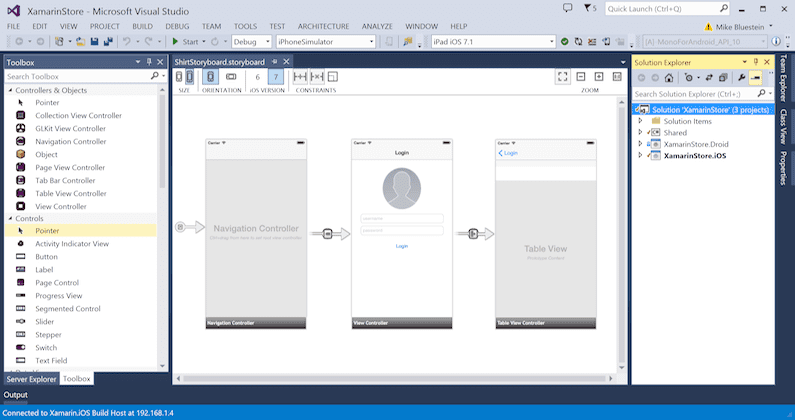
Xamarin simplifies UI design by offering a drag-and-drop interface in Visual Studio. It allows you to design for different screen sizes, resolutions, and OS versions, all from a single development environment. The Android designer in Xamarin is highly regarded, and the iOS designer is equally impressive.
Testing Made Easy
Xamarin Test Cloud is a cloud-based testing environment that enables you to test your apps across a multitude of Android and iOS devices. You can perform simultaneous testing on real devices in the cloud, paying only for what you use. The platform offers performance monitoring, visual test results, and unit tests, streamlining the testing process.
Getting Started with Xamarin
In summary, the shift to mobile is undeniable, and Xamarin offers a cost-effective solution for cross-platform app development. It streamlines the development process, reduces expenses, and allows you to tap into the vast mobile app market with ease. Don’t miss out on the mobile revolution; Xamarin can help you make the most of it.
If you’re interested in Xamarin, resources are readily available online. You can also check the slides of the Keynote I gave at SlideShare as quick review of all this info.
If you prefer a hands-off approach, at Kaizen Softworks we can help you. We’re a nearshore software development company based in Uruguay, specialized in native app development. We also incorporate the power of the Azure Cloud, Artificial Intelligence, Machine Learning, and Cognitive Services to create outstanding app experiences.