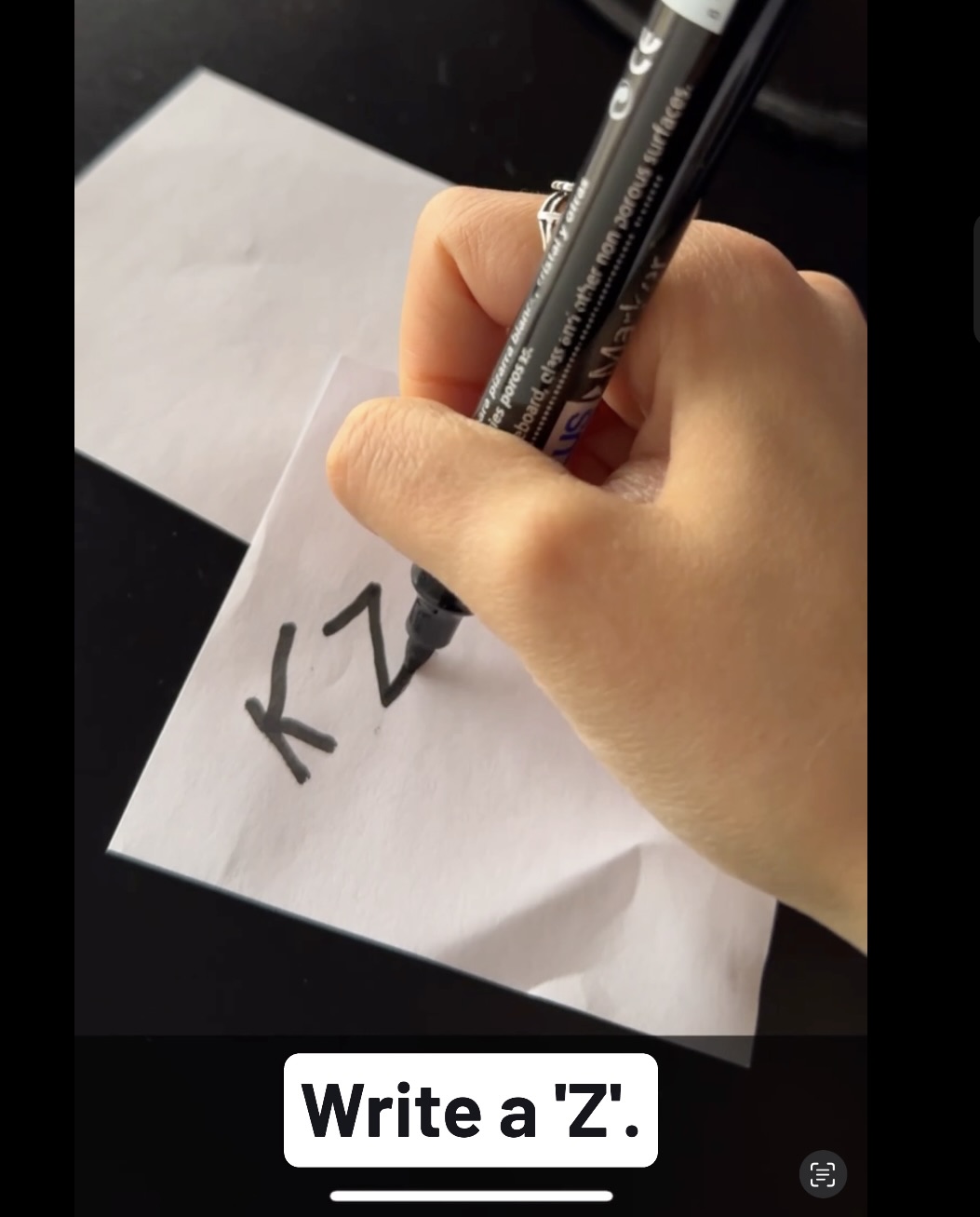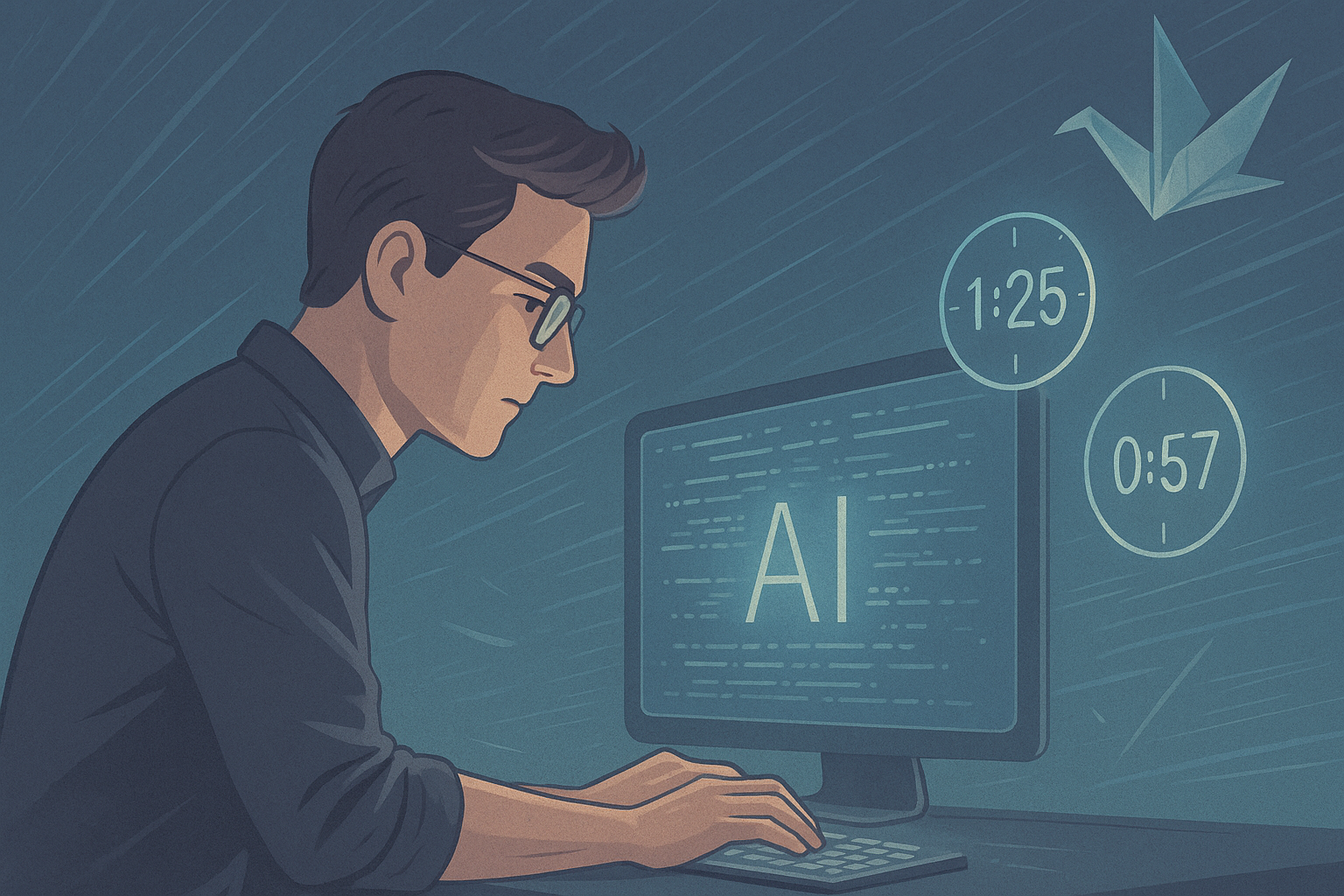In product management, the value of UX research often takes a backseat, with resources mainly focused on development. But skipping this step leads to unforeseen user experience challenges, resulting in increased project costs and delayed delivery timelines.
Clare-Marie Karat, a former IBM UX researcher, says that:
Spending $1 on UX research can save you $10 in development and $100 in maintenance.

Also, the Nielsen Norman Group found that 85% of usability issues can be found by testing with just five users.
Let’s have a look at a real-life example with one of our clients to discuss why prioritizing UX research isn’t just a good practice– it’s absolutely crucial for your project’s success.
CHALLENGE: USABILITY PROBLEMS ON SMALL SCREENS
When we teamed up with our client, we quickly noticed many users were struggling to use their mobile app on small screens. Key features of the app were hard to access, leading to incomplete tasks and decreased productivity.
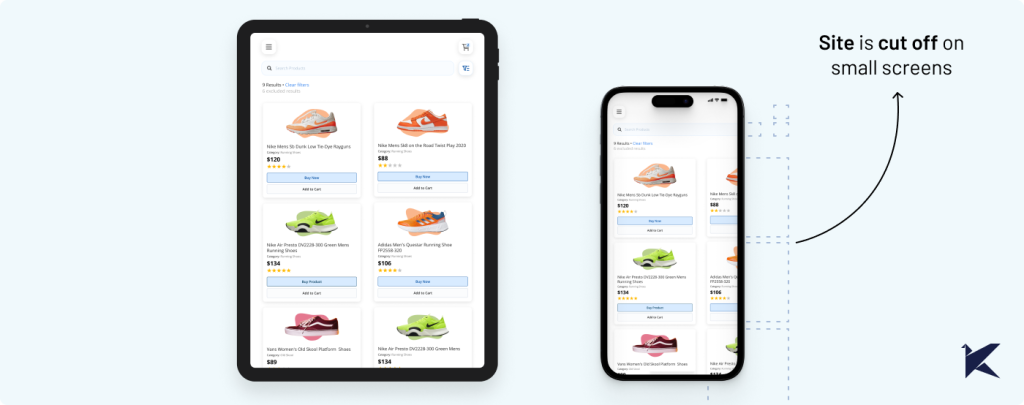
Even though our client knew about the problem, they didn’t realize how serious it was. But when we checked the metrics, we found out that a surprising 73% of users faced this problem.
This reinforced that we needed to dig deeper with UX research to fully understand the impact.
COSTS OF IGNORING UX RESEARCH IN SOFTWARE DEVELOPMENT

1. Wasted Time on Redesigns and Refactoring
When assumptions aren’t validated through user feedback and usability testing, the development team rushes into production without proper validation. As a result, when the final product hits the market, usability issues arise, requiring rework from both design and development teams.
According to Usability.org at least 50% of a developers’ time during the project is spent doing rework that is avoidable.
Challenges in our client’s scenario included:
- Users were unable to complete essential tasks due to small buttons.
- Difficulty reading text because of small fonts and crowded layouts.
- Increased user errors, such as accidental taps or misinterpretation of on-screen instructions.
- Compatibility issues with small screen devices leading to inconsistent experiences.
Overlooking the UX of smaller screens caused unexpected technical challenges and required restructuring efforts, ultimately prolonging the development process and delaying release dates.
Despite our careful planning, significant time and effort were needed for design revisions and development rework, disrupting our laid-out roadmap. This not only increased costs but also resulted in setbacks for other planned features and milestones.
2. Increased Customer Support Costs
After experiencing the issues mentioned earlier, users continued to struggle with using the product and reached out to customer support for assistance. Our client’s customer service team faced a heavy workload, constantly troubleshooting and seeking solutions for emerging usability problems.
This drained valuable time, and the workload costs on customer support staff increased.
3. Customer Dissatisfaction and Revenue Loss
Empathic design prioritizes understanding user needs and integrating them into the design process. This requires a clear understanding of the end users, their needs, and their experiences.
Without this understanding, achieving true empathy is impossible. When a product doesn’t meet user expectations or fails to solve their problems effectively, it leads to customer dissatisfaction.
Usability problems can cause users to abandon the product, resulting in revenue loss from both existing and potential customers.
In our client’s case, usability problems on smaller screens eroded trust among major clients who heavily relied on these devices, damaging their reputation as a reliable software provider.
SOLUTION: UX RESEARCH AND UX QUALITY ASSURANCE
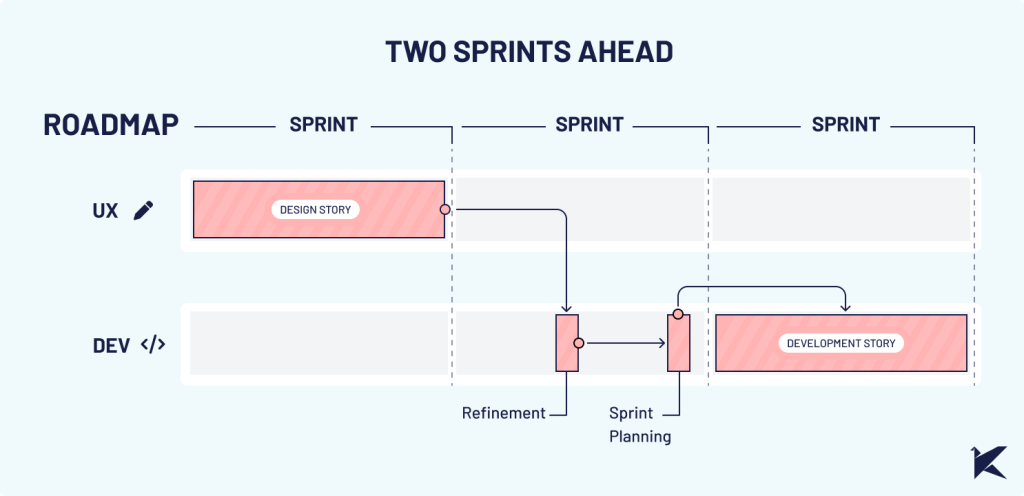
Step 1: Integrate UX Research
As a UX team, we proposed conducting empathetic research. This type of research focuses on understanding user needs, problems, preferences, and behaviors. Its goal is to gain critical insights into the end user, ensuring that the final product meets their expectations.
After conducting empathetic work, we realized that the impact on the usability of the features on small screens was significant. Not only was it uncomfortable to use, but in some cases, it didn’t allow the functionality to be used at all.
This research uncovered many other unrelated problems with small screens, such as discrepancies between the original design and implementations. This demonstrates the value of investing in UX research in a project that is alive and not just in design stages.
By integrating UX research into our client’s future development process, we can identify problems early on, guaranteeing that the final solution is user-friendly. This approach results in a streamlined development process and reduces unexpected costs associated with rework.
Step 2: Develop a UX QA Process
We recommended establishing a comprehensive UX quality assurance process to ensure a seamless user experience and detect usability problems before development.
To achieve this, we suggested purchasing and successfully integrated 4-inch screens into our design process and usability testing. By simulating the user journey on these smaller screens, we could identify usability problems more effectively.
Testing each product increment with devices that closely mirror the final user experience helped us improve the overall product quality and user satisfaction.
Step 3: Prioritize Design Stories & Implementation
With valuable insights from our research, we prioritized redesign efforts to focus on addressing the most critical usability problems first. This approach ensured that significant improvements were implemented fast, and development resources were allocated efficiently.
Following the creation of design stories, we meticulously monitored and tested the implementations.
CONCLUSION
This experience highlighted the critical lesson that developing without proper UX research and UX QA significantly increases costs and prolongs project timelines.
Investing in UX research not only improves user satisfaction but also optimizes development processes, ultimately saving businesses valuable time, resources, and headaches.
If you are facing similar challenges, we can help. Our experienced UX team is ready to collaborate with you to conduct comprehensive research and help you streamline your development process.
Author
-

Pablo Manzoni
I’m Pablo, a UX enthusiast with over 20 years of industry experience. At Kaizen Softworks, I lead UX efforts, finding joy in every aspect of UX - from research and strategy to design.
View all posts